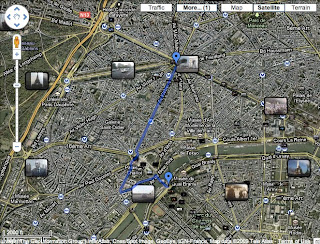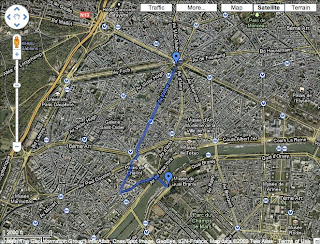Google Earth
Google Earth is a virtual globe, map and geographic information program that was originally called EarthViewer 3D. It displays satellite images of varying resolution of the Earth's surface, allowing users to see things like cities and houses looking perpendicularly down or at an oblique angle, with perspective. The degree of resolution available is based somewhat on the points of interest and popularity, but most land (except for some islands) is covered in at least 15 meters of resolution.
For large parts of the surface of the Earth only 2D images are available, from almost vertical photography. Viewing this from an oblique angle, there is perspective in the sense that objects which are horizontally far away are seen smaller, but of course it is like viewing a large photograph, not quite like a 3D view.
For other parts of the surface of the Earth 3D images of terrain and buildings are available. Google Earth uses digital elevation model (DEM) data collected by NASA's Shuttle Radar Topography Mission (SRTM). This means one can view the Grand Canyon or Mount Everest in three dimensions, instead of 2D like other areas. Since November 2006, the 3D views of many mountains, including Mount Everest, have been improved by the use of supplementary DEM data to fill the gaps in SRTM coverage.
Many people use the applications to add their own data, making them available through various sources, such as the Bulletin Board Systems (BBS) or blogs mentioned in the link section below. Google Earth is able to show all kinds of images overlaid on the surface of the earth and is also a Web Map Service client. Google Earth supports managing three-dimensional Geospatial data through Keyhole Markup Language (KML).
Google Earth has the capability to show a 3D buildings and structures (such as bridges), which consist of users' submissions using SketchUp, a 3D modeling program. In prior versions of Google Earth (before Version 4), 3D buildings were limited to a few cities, and had poorer rendering with no textures. Many buildings and structures from around the world now have detailed 3D structures; including (but not limited to) those in the United States, Canada, Ireland, India, Japan, United Kingdom, Germany, Pakistan and the cities, Amsterdam and Alexandria.